Kawaii Theme for Tumblr
Annyeonghaseyo.....
Check out the theme for your TUMBLR.You can privew it and get the code.But this is not suitable for the blog or even wordpress.It doesnt't work.It would give an annoying template.Hahah.
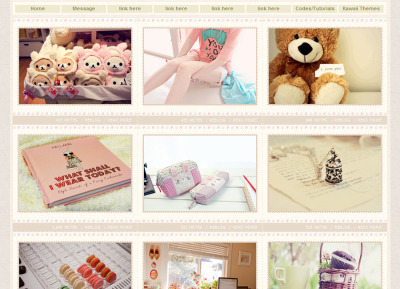 | Preview Get Code
Kawaii Secrets Theme 05
- To enable Scrolling Message, go to Customize » Appearance » Enable Scrolling Message then change the text
- To add links, go to Customize » Appearance then fill out the link urls and link names
- For best view of the theme make sure the number of posts per page is 3,6,9,12 or 15. To change, go to Customize » Advance » Post Count
|
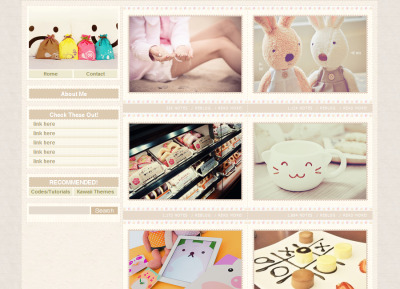 | Preview Get Code
Kawaii Secrets Theme 04
- To change the picture, go to Customize » Appearance » Upload
- To add links, go to Customize » Appearance then fill out the link urls and link names
- For best view of the theme make sure the number of posts per page is even (ex. 8,10,14). To change, go to Customize » Advance » Post Count
|
 | Preview Get Code
Kawaii Secrets Theme 03
- To change the picture, go to Customize » Appearance » Upload
- To add links, go to Customize » Appearance then fill out the link urls and link names
|
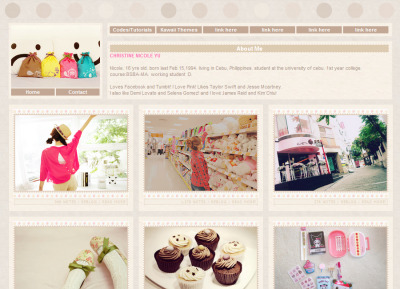 | Preview Get Code
Kawaii Secrets Theme 02
- To change the picture, go to Customize » Appearance » Upload
- To add links, go to Customize » Appearance then fill out the link urls and link names
- For best view of the theme make sure the number of posts per page is 3,6,9,12 or 15. To change, go to Customize » Advance » Post Count
|
 | Preview Get Code
Kawaii Secrets Theme 01
- To change the picture, go to Customize » Appearance » Upload
- To add links, go to Customize » Appearance then fill out the link urls and link names
- For best view of the theme make sure the number of posts per page is even (ex. 8,10,14). To change, go to Customize » Advance » Post Count
|
✔ FOLLOW ME?
ANY QUESTION?OR REQUEST?
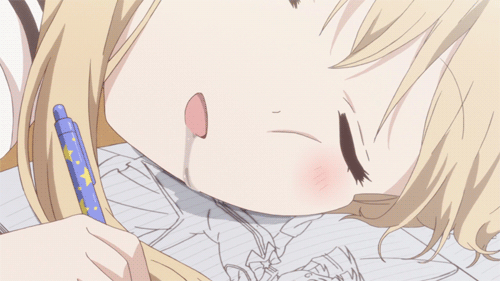
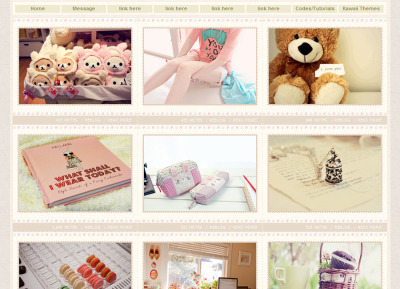
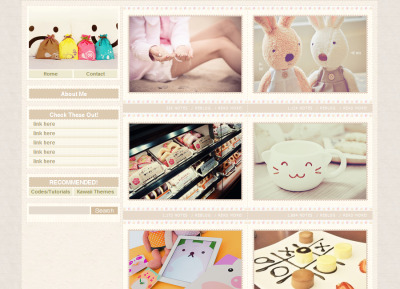

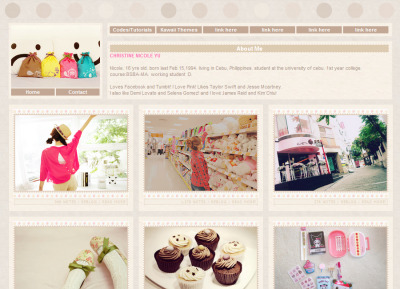


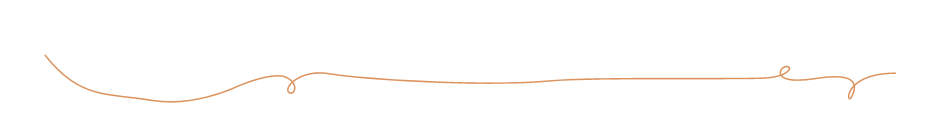
 Menu
Menu

