Because of one of my dearest friend request me to make a tutorial on how to cutify your blog,so here i'm ready to give you tips.
So,carefully follow this step:
First you need to understand color html.The cuttess blog pay a lot of attention on color.
- You need to find a lighter color,such as lighter pink,lighter chocolate and many more
- Do not use high contrast color,or mixed color on your blog,unless you want to make it colourful.
- I recommend you to use this color html
Then,do not put to many widget on your sidebar,cause it can make your blog look crowded,but if you want to,rearranged them in best px.
Besides,avoid putting so many ads on your blog.If you do want them,rearranged in one place.That's be so cute.Yu can place them,either top,bottom,or on the side.But not to many ads as its can slow down the speed to load your blog.
Use picture {tumblr} as the images was not too clear and just give a very cute effect.You can simply search on google image by typing { korean tumblr}.These give you a lot of kawaii picture tumblr.
Be perfect on placing your items on sidebar.Adjust the width and height.
As the background,i recommend you to use light color background,either stripe,polka or plain.
This give an harmony scene and cute eyesight.
You can place lace or ribbon hangging on your blog.But make sure to use just simple ribbon or lace.Use vintage lace,or kawaii ribbon.Yu can find them on google images.
Do not mix the color so much on your blog.Just use 2-3 different color.But i recommend to use one or two.
If you wish to make your blog colorful.Use the color of rainbow.That's could be so colourful and cute.
For cursor:
Use tiny one,or if you wanna bigger than that,you can go to cursor4u on google search.
Recommend to use cursor set,complete with the pointer and hand cursor.But i don't use cursor4u so much,just searching on google,and wala! you can find them too on blogger website.
If you wish to place cbox,hang over your blog,either on the side of your blog or everywhere,i suggest to use like mine . Like this:
Besides,avoid putting so many ads on your blog.If you do want them,rearranged in one place.That's be so cute.Yu can place them,either top,bottom,or on the side.But not to many ads as its can slow down the speed to load your blog.
Use picture {tumblr} as the images was not too clear and just give a very cute effect.You can simply search on google image by typing { korean tumblr}.These give you a lot of kawaii picture tumblr.
Be perfect on placing your items on sidebar.Adjust the width and height.
As the background,i recommend you to use light color background,either stripe,polka or plain.
This give an harmony scene and cute eyesight.
You can place lace or ribbon hangging on your blog.But make sure to use just simple ribbon or lace.Use vintage lace,or kawaii ribbon.Yu can find them on google images.
Do not mix the color so much on your blog.Just use 2-3 different color.But i recommend to use one or two.
If you wish to make your blog colorful.Use the color of rainbow.That's could be so colourful and cute.
For cursor:
Use tiny one,or if you wanna bigger than that,you can go to cursor4u on google search.
Recommend to use cursor set,complete with the pointer and hand cursor.But i don't use cursor4u so much,just searching on google,and wala! you can find them too on blogger website.
If you wish to place cbox,hang over your blog,either on the side of your blog or everywhere,i suggest to use like mine . Like this:
{ I used to to make for status.But you can changed for many purpose.So simple. }
You can used this code for this style:
<style>
.maintitle {
border-radius: 0px 15px 15px 0px;
width:10px;
padding:10px;
color:white;
font-size:12px;
height:65px;
margin-top:2px;
margin-left:255px;
background: #FFD9E8;
-webkit-transition: 1.0s;
-moz-transition: 1.0s;
}
#isikotak {
position:fixed;
border:2px solid #FFD9E8;
width:250px;
left:-265px;
top:300px;
height:80px;
padding:4px;
text-align:left;
background-color:white;
background-image:url(http://media.tumblr.com/tumblr_lo86g5nYzH1qapbyt.gif);
background-position: right;
background-repeat:no-repeat;
color:#7A7A7A;
-webkit-transition: 1.0s;
font-size:8pt;
font-family:trebuchet ms;
-moz-transition: 1.0s;
}
#isikotak:hover {
left:1px;
}
</style>
<center><div id="isikotak"><div class="maintitle">
m<br />o<br />o<br />d<br /></div>
<div style="margin-top: -80px;">
<span style="font-weight:bold;">Status : </span>
CHANGE IT WHATEVER YOU WANT!
</div></div></center>
<center></center>
.maintitle {
border-radius: 0px 15px 15px 0px;
width:10px;
padding:10px;
color:white;
font-size:12px;
height:65px;
margin-top:2px;
margin-left:255px;
background: #FFD9E8;
-webkit-transition: 1.0s;
-moz-transition: 1.0s;
}
#isikotak {
position:fixed;
border:2px solid #FFD9E8;
width:250px;
left:-265px;
top:300px;
height:80px;
padding:4px;
text-align:left;
background-color:white;
background-image:url(http://media.tumblr.com/tumblr_lo86g5nYzH1qapbyt.gif);
background-position: right;
background-repeat:no-repeat;
color:#7A7A7A;
-webkit-transition: 1.0s;
font-size:8pt;
font-family:trebuchet ms;
-moz-transition: 1.0s;
}
#isikotak:hover {
left:1px;
}
</style>
<center><div id="isikotak"><div class="maintitle">
m<br />o<br />o<br />d<br /></div>
<div style="margin-top: -80px;">
<span style="font-weight:bold;">Status : </span>
CHANGE IT WHATEVER YOU WANT!
</div></div></center>
<center></center>
Ok,that's it.That's all the tip to cutify your blog.I hope these will help you.Thank you then and see you again.
GAMSAHAMNIDA!



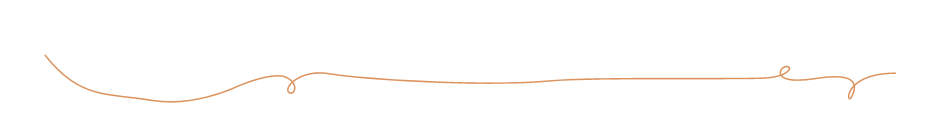
 Menu
Menu

